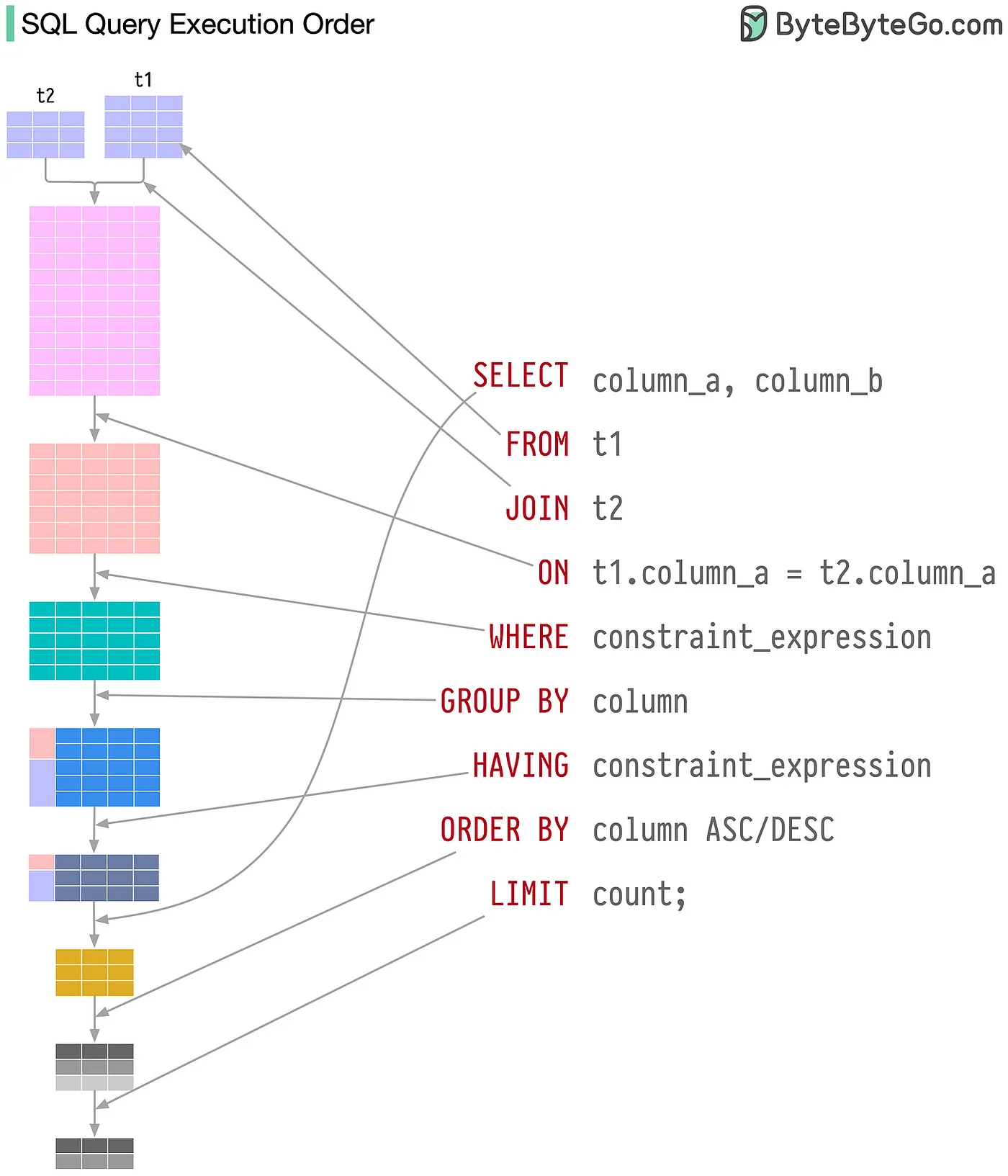DuckDB in R
1 Establish a connection to DuckDB
Code
# to start an in-memory database
con <- dbConnect(duckdb())
# or con <- dbConnect(duckdb(), dbdir = ":memory:")
# to use a database file (not shared between processes)
# con <- dbConnect(duckdb(), dbdir = "my-db.duckdb", read_only = FALSE)
# to use a database file (shared between processes)
# con <- dbConnect(duckdb(), dbdir = "my-db.duckdb", read_only = TRUE)2 Load data into DuckDB
2.1 Load data from R chunk
Code
# write mtcars, from R environment, to duckdb database
dbWriteTable(con, "mtcars", mtcars)
# register iris, from R environment, as a view in duckdb
duckdb_register(con, "view", iris)
duckdb_register(con, "flights", flights)
# read data from local file to duckdb
duckdb_read_csv(con, "gdp", "data/gdp.csv", na.strings = "NA")
2.2 Load data from sql chunk
2.3 Show tables in DuckDB
- list tables in
Rchunk
- list tables in
sql connectionchunk
3 Query data from DuckDB
3.1 Oder of query execution
Please visit SQL Query Order for more information.
3.2 View the whole table
| X | country_name | scode | COWcode | year | gdppc | edu_year |
|---|---|---|---|---|---|---|
| 1 | Mexico | MEX | 70 | 1946 | 3.174 | 2.292 |
| 2 | Mexico | MEX | 70 | 1947 | 3.242 | 2.354 |
| 3 | Mexico | MEX | 70 | 1948 | 3.366 | 2.416 |
| 4 | Mexico | MEX | 70 | 1949 | 3.568 | 2.478 |
| 5 | Mexico | MEX | 70 | 1950 | 3.960 | 2.540 |
| 6 | Mexico | MEX | 70 | 1951 | 4.181 | 2.628 |
| 7 | Mexico | MEX | 70 | 1952 | 4.288 | 2.716 |
| 8 | Mexico | MEX | 70 | 1953 | 4.306 | 2.804 |
| 9 | Mexico | MEX | 70 | 1954 | 4.469 | 2.892 |
| 10 | Mexico | MEX | 70 | 1955 | 4.644 | 2.980 |
3.3 More complex queries
| mpg | cyl | disp | hp | drat | wt | qsec | vs | am | gear | carb |
|---|---|---|---|---|---|---|---|---|---|---|
| 15.0 | 8 | 301.0 | 335 | 3.54 | 3.570 | 14.60 | 0 | 1 | 5 | 8 |
| 15.8 | 8 | 351.0 | 264 | 4.22 | 3.170 | 14.50 | 0 | 1 | 5 | 4 |
| 14.3 | 8 | 360.0 | 245 | 3.21 | 3.570 | 15.84 | 0 | 0 | 3 | 4 |
| 13.3 | 8 | 350.0 | 245 | 3.73 | 3.840 | 15.41 | 0 | 0 | 3 | 4 |
| 14.7 | 8 | 440.0 | 230 | 3.23 | 5.345 | 17.42 | 0 | 0 | 3 | 4 |
| 10.4 | 8 | 460.0 | 215 | 3.00 | 5.424 | 17.82 | 0 | 0 | 3 | 4 |
| 10.4 | 8 | 472.0 | 205 | 2.93 | 5.250 | 17.98 | 0 | 0 | 3 | 4 |
| 16.4 | 8 | 275.8 | 180 | 3.07 | 4.070 | 17.40 | 0 | 0 | 3 | 3 |
| 17.3 | 8 | 275.8 | 180 | 3.07 | 3.730 | 17.60 | 0 | 0 | 3 | 3 |
| 15.2 | 8 | 275.8 | 180 | 3.07 | 3.780 | 18.00 | 0 | 0 | 3 | 3 |
We can omit Select * in the query in duckdb as it is the default.
| mpg | cyl | disp | hp | drat | wt | qsec | vs | am | gear | carb |
|---|---|---|---|---|---|---|---|---|---|---|
| 15.0 | 8 | 301.0 | 335 | 3.54 | 3.570 | 14.60 | 0 | 1 | 5 | 8 |
| 15.8 | 8 | 351.0 | 264 | 4.22 | 3.170 | 14.50 | 0 | 1 | 5 | 4 |
| 14.3 | 8 | 360.0 | 245 | 3.21 | 3.570 | 15.84 | 0 | 0 | 3 | 4 |
| 13.3 | 8 | 350.0 | 245 | 3.73 | 3.840 | 15.41 | 0 | 0 | 3 | 4 |
| 14.7 | 8 | 440.0 | 230 | 3.23 | 5.345 | 17.42 | 0 | 0 | 3 | 4 |
| 10.4 | 8 | 460.0 | 215 | 3.00 | 5.424 | 17.82 | 0 | 0 | 3 | 4 |
| 10.4 | 8 | 472.0 | 205 | 2.93 | 5.250 | 17.98 | 0 | 0 | 3 | 4 |
| 16.4 | 8 | 275.8 | 180 | 3.07 | 4.070 | 17.40 | 0 | 0 | 3 | 3 |
| 17.3 | 8 | 275.8 | 180 | 3.07 | 3.730 | 17.60 | 0 | 0 | 3 | 3 |
| 15.2 | 8 | 275.8 | 180 | 3.07 | 3.780 | 18.00 | 0 | 0 | 3 | 3 |
We can anti-select columns in the query in duckdb as shown below.
Code
| dep_time | sched_dep_time | dep_delay | arr_time | sched_arr_time | arr_delay | carrier | flight | tailnum | origin | dest | air_time | distance | hour | minute | time_hour |
|---|---|---|---|---|---|---|---|---|---|---|---|---|---|---|---|
| 1733 | 1045 | 408 | 2018 | 1345 | 393 | UA | 740 | N17730 | EWR | MCO | 127 | 937 | 10 | 45 | 2023-01-01 10:00:00 |
| 1445 | 830 | 375 | 1754 | 1205 | 349 | DL | 126 | N705TW | JFK | SAN | 330 | 2446 | 8 | 30 | 2023-01-01 08:00:00 |
| 1453 | 840 | 373 | 1735 | 1156 | 339 | B6 | 968 | N193JB | LGA | PBI | 147 | 1035 | 8 | 40 | 2023-01-01 08:00:00 |
| 1158 | 600 | 358 | 1404 | 831 | 333 | DL | 825 | N3756 | EWR | ATL | 108 | 746 | 6 | 0 | 2023-01-01 06:00:00 |
| 1124 | 600 | 324 | 1320 | 755 | 325 | DL | 487 | N394DX | LGA | DTW | 87 | 502 | 6 | 0 | 2023-01-01 06:00:00 |
| 1933 | 1420 | 313 | 2214 | 1731 | 283 | B6 | 656 | N2086J | EWR | MCO | 130 | 937 | 14 | 20 | 2023-01-01 14:00:00 |
| 2030 | 1545 | 285 | 2304 | 1856 | 248 | UA | 789 | N77259 | LGA | IAH | 185 | 1416 | 15 | 45 | 2023-01-01 15:00:00 |
| 1115 | 639 | 276 | 1402 | 940 | 262 | B6 | 112 | N2086J | EWR | MCO | 140 | 937 | 6 | 39 | 2023-01-01 06:00:00 |
| 1056 | 700 | 236 | 1345 | 1027 | 198 | AS | 349 | N268AK | EWR | SEA | 331 | 2402 | 7 | 0 | 2023-01-01 07:00:00 |
| 2127 | 1735 | 232 | 2247 | 1900 | 227 | B6 | 494 | N2102J | JFK | ROC | 55 | 264 | 17 | 35 | 2023-01-01 17:00:00 |
More complex queries can be written in sql chunk as shown below.
Code
| tailnum | count | dist | delay |
|---|---|---|---|
| N925AN | 70 | 987.4000 | -1.771429 |
| N2043J | 164 | 1702.0427 | 20.331210 |
| N659JB | 222 | 1174.3964 | 16.052885 |
| N342NW | 73 | 1015.0548 | 7.478873 |
| N612NK | 64 | 1130.4375 | 3.645161 |
| N2027J | 122 | 1432.7787 | 26.547826 |
| N24715 | 173 | 915.2717 | 7.093567 |
| N413UA | 80 | 914.5375 | 12.126582 |
| N27274 | 234 | 1323.9359 | 5.914163 |
| N73256 | 99 | 1072.1414 | 7.232323 |
4 Save outcome of query into R environment
We can save the outcome of the query into the R environment as shown below1.
The outcome of the query is saved in the R environment as top10_delayed_planes and we can call it in R chunk as shown below.
Code
| tailnum | dist | delay |
|---|---|---|
| N394DA | 1224.1333 | 47.43333 |
| N325PQ | 423.8214 | 44.89286 |
| N691CA | 417.5641 | 44.02857 |
| N272PQ | 502.4242 | 33.12121 |
| N320SY | 544.0833 | 32.08333 |
| N558JB | 1127.8400 | 32.00000 |
| N116AN | 2506.3333 | 31.44444 |
| N187GJ | 545.8182 | 30.87879 |
| N905XJ | 458.5714 | 30.57143 |
| N193JB | 448.6078 | 29.98000 |
Why bother with duckdb when we can do the same in R? You might ask. The answer is that duckdb is faster than R for large datasets. As showed above, the query in duckdb is much faster than in R to get the same results.
We might not notice a significant difference in query execution speed in this example because the dataset is small. However, the discrepancy becomes more apparent with larger datasets. Let’s examine a big dataset to observe the contrast in query execution speed. We’ll use a dataset containing item checkouts from Seattle public libraries, accessible online at Seattle.
When attempting to read the dataset with read_csv(), it may encounter considerable processing delays or even fail outright. This is primarily due to the dataset’s substantial size, comprising approximately 41,389,465 rows, spanning 12 columns, and occupying 9.21 GB of storage space. The following code would fail to read such voluminous data.
Let’s try to query with duckdb.
| count_star() |
|---|
| 41389465 |
DuckDB took a bit longer to retrieve the results, more than 4 seconds, but the performance was quite acceptable. It outperformed R, which failed to read the data altogether.
5 Disconnect from DuckDB
Footnotes
Please go to upper right corner to view the source code.↩︎